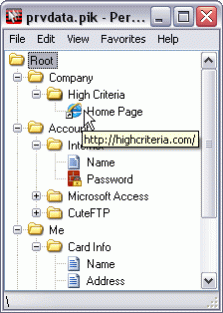Personal Info Keeper 3.0
Free Trial Version
Publisher Description
Never type a UserID or password again. Never make a mistake entering your name, address, zip code, etc. into a Web Form. Store your private information secured.
Personal Info Keeper organizes all your personal information in a convenient tree view. With a single mouse click and friendly drag-and-drop, you can "move" that information where you need it. Sophisticated security and encryption are available to keep your information safe. Ideal for managing your web access passwords and account login information. Security features include program startup protection, data file encryption, automatic password history retention and secure password generation.
Use Personal Info Keeper to keep:
- account information, such as user names and passwords, to enable you to quickly logon to any Windows application or Web Site
- credit card and postal address information, to enable you to quickly drop this information to any form you need to fill in
- bookmarks to any local files and internet URLs you need to open often
- any other text information
Information is stored in a tree-like structure that includes folders and items. Each folder may contain any number of other folders and items. The transfer of information occurs using drag-and-drop technology with either OLE or the Windows Clipboard. You can store data in an encrypted format and limit access to it, if you wish. The AES algorithm is used to encrypt data and a password is used to generate an encryption key.
Some additional features are:
- Ability to cfreate a portable version you can use from a removable device such as a USB drive
- Search facility
- Automatic password generation
- Schedule reminders for anniversaries, birthdays, appointments, and so on
- Favorites list and link history
- Password history support
- Using system icons for link items
- Import data from another personal data file
- And many other
About Personal Info Keeper
Personal Info Keeper is a free trial software published in the Password Managers list of programs, part of Security & Privacy.
This Password Managers program is available in English. It was last updated on 27 March, 2024. Personal Info Keeper is compatible with the following operating systems: Windows.
The company that develops Personal Info Keeper is High Criteria, Inc.. The latest version released by its developer is 3.0. This version was rated by 1 users of our site and has an average rating of 4.0.
The download we have available for Personal Info Keeper has a file size of 2.10 MB. Just click the green Download button above to start the downloading process. The program is listed on our website since 2011-02-07 and was downloaded 95 times. We have already checked if the download link is safe, however for your own protection we recommend that you scan the downloaded software with your antivirus. Your antivirus may detect the Personal Info Keeper as malware if the download link is broken.
How to install Personal Info Keeper on your Windows device:
- Click on the Download button on our website. This will start the download from the website of the developer.
- Once the Personal Info Keeper is downloaded click on it to start the setup process (assuming you are on a desktop computer).
- When the installation is finished you should be able to see and run the program.